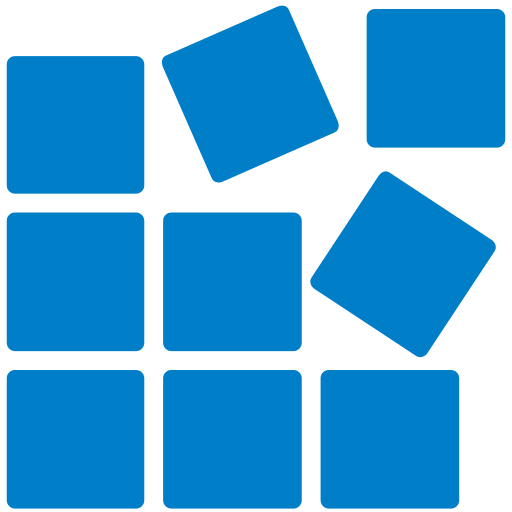Plugin protects WordPress website forms from spam and brute-force attacks with Google reCAPTCHA. There is no additional user-unfriendly options, just choose captcha version, enter keys and optionally set captcha theme, size or badge position – nothing more!
What forms are protected with reCAPTCHA?
- Login form
- Reset password form
- New password form
- Registration form
- Comment form
- Lite Contact Form
- Contact Form 7
The reCAPTCHA verification will be required only for not logged in users.
GreCAPTCHA
How to get reCAPTCHA keys?
To get reCAPTCHA keys visit this page.
How to set reCAPTCHA in Contact Form 7?
To show reCAPTCHA use tag
[grecaptcha some-name].reCAPTCHA doesn’t appear when using the cache plugin, why?
The cache plugin may broke some JS functions, please add
grecaptcha to the exclusion list. 1.4 23.03.2021
New option to auto-set reCAPTCHA v2 theme depending on device theme.
1.3.4 08.12.2020
Handle HTTP request errors.
Fix score verification for reCAPTCHA v3.
1.3.2 18.09.2020
Fix score verification in some cases for reCAPTCHA v3.
1.3 16.09.2020
Verifying score threshold for reCAPTCHA v3.
Running additional scripts only if reCAPTCHA is loaded.
Improved verification in the login form.
1.2.6 18.08.2020
Minor fix for WordPress 5.5.
1.2.4 05.08.2020
Minor improvements.
1.2.2 18.06.2020
Fix captcha error in the password reset form.
1.2 18.05.2020
Added integration for Lite Contact Form plugin.
1.1 22.04.2020
Inserting reCAPTCHA into paragraph instead div container.
1.0.4 07.04.2020
Fix critical error.
1.0.2 07.04.2020
Fix hiding reCAPTCHA for Contact Form 7.
1.0 03.04.2020
Initial release.