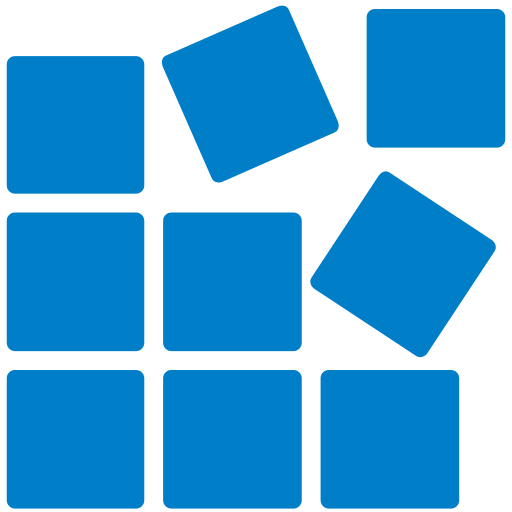Plugin adds shortcodes to place a page content in tabs. Uses a lightweight JS script, no additional CSS files so you need to add own CSS style to your theme’s stylesheet to ensure proper display of the tabs.
There are two shortcodes available, below is a simple example of usage:
[tabs]
[tab title="First tab"]The content of the first tab.[/tab]
[tab title="Second tab"]The content of the second tab.[/tab]
[tab title="Third tab"]The content of the third tab.[/tab]
[/tabs]This will output the following HTML:
<div class="tabs-container">
<div class="tabs-nav">
<ul>
<li><a class="active" href="#first-tab">First tab</a></li>
<li><a href="#second-tab">Second tab</a></li>
<li><a href="#third-tab">Third tab</a></li>
</ul>
</div>
<div class="tabs-content">
<section id="first-tab" class="tab active">The content of the first tab.</section>
<section id="second-tab" class="tab">The content of the second tab.</section>
<section id="third-tab" class="tab">The content of the third tab.</section>
</div>
</div>Optionally, you can set a custom ID by adding id="my-id" in tab shortcode.
Simple Tabs Shortcodes
Here is an example CSS, make the necessary changes if you want to customize the look and feel of tabs.
.tabs-nav {
margin: 0;
border-bottom: 1px solid #ccc;
}
.tabs-nav ul {
list-style: none;
}
.tabs-nav li {display: inline-block;}
.tabs-nav a {
display: block;
padding: 5px 10px;
border: 1px solid transparent;
text-decoration: none;
}
.tabs-nav a.active {
border-color: #ccc;
border-bottom-color: #fff;
}
section.tab {
display: none;
margin-bottom: 15px;
padding: 15px 0;
}
section.tab.active {display: block;}You can select default tab by using a hash in the URL – simply add #tab-name at the end of the page URL to select the specific tab. This example URL will select tab with the title / id “something”: http://domain.tld/your-page/#something.
Tabs can be switched by a normal link, just add a class tab-url to the link. Example:
<a class="tab-url" href="#something">Something</a>